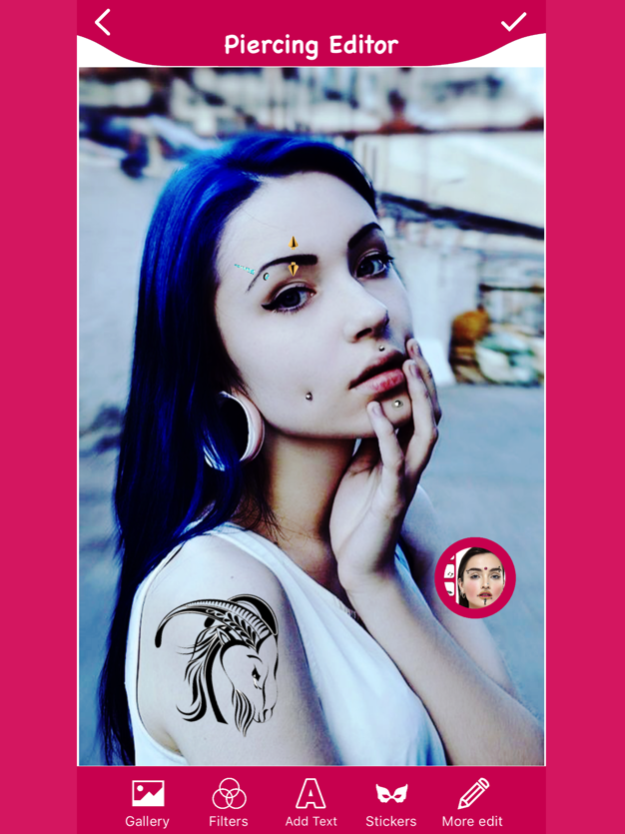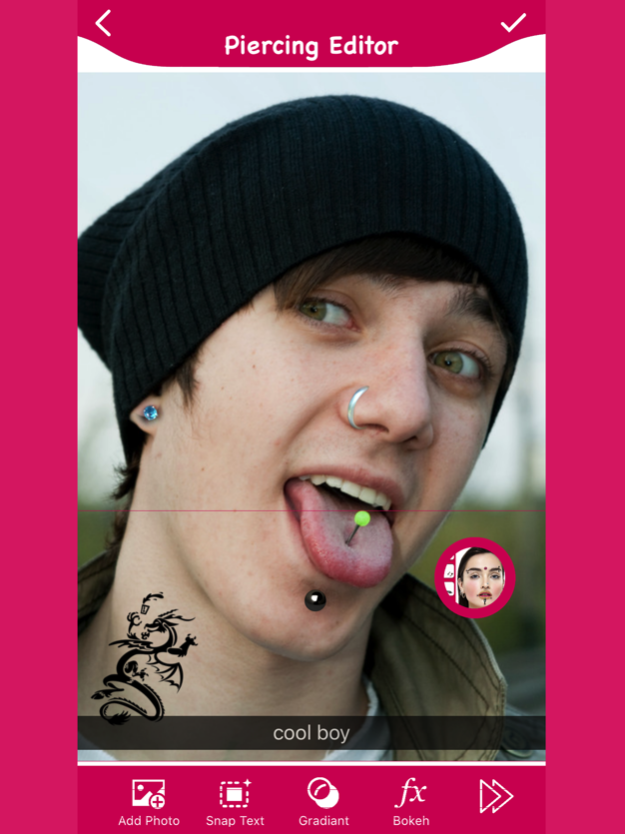Piercing Photo Editor - Booth 1.0
Free Version
Publisher Description
Piercing Photo app lets you try piercing & Tattoo, without any pain on your whole body! Embellish yourself on your own photos without getting pierced & tattoos.
Our editing tool contains a lot of artistic piercing ideas for both girls and boys (facial, nose earrings, ear or lips earrings and much more!).
This photo editor also allows you to create your own work of art and also allow you to save and share them through social media.
Keep it simple, clean and awesome look for your photo, and make them as attractive as you could since it can be the most viral picture or a photo that can be famous.
Embellish and decorate your selfie pics with the works of piercing art and start a photo editing adventure right now!
Beauty Piercing Photo Editor is a photo editor application to create a nice piercing tattoo and also looks like real.
Piercing Photo Editor - Booth Features :
- Adjust and montage your photo on your selected frame.
- Zoom in, Zoom out, Scale your photo.
- More than 100 Piercing / Tattoo available in offline.
- Change the size according to your Face shape.
- Realistic Piercing , Tattoo Sticker.
- 25+ New Photo Filter Available.
- 70+ of backgrounds and fun stickers for photo editor.
- Easy to add text and stickers.
- Also add snap text and emoji.
- Other New photo editor tools available.
Make Me Piercing / Piercing Photo Editor / Tattoo Photo Editor / Piercing Booth / Piercing Maker / Instant Piercing / Body Piercing / BodyArt / Tattoo Piercing Editor / Eye makeup / Tattoo Piercing
Share your virtual makeover with all your friends via email, Facebook Twitter or Instagram.
Jan 11, 2018
Version 1.0
This app has been updated by Apple to display the Apple Watch app icon.
About Piercing Photo Editor - Booth
Piercing Photo Editor - Booth is a free app for iOS published in the Screen Capture list of apps, part of Graphic Apps.
The company that develops Piercing Photo Editor - Booth is Manani Jyotiben. The latest version released by its developer is 1.0.
To install Piercing Photo Editor - Booth on your iOS device, just click the green Continue To App button above to start the installation process. The app is listed on our website since 2018-01-11 and was downloaded 0 times. We have already checked if the download link is safe, however for your own protection we recommend that you scan the downloaded app with your antivirus. Your antivirus may detect the Piercing Photo Editor - Booth as malware if the download link is broken.
How to install Piercing Photo Editor - Booth on your iOS device:
- Click on the Continue To App button on our website. This will redirect you to the App Store.
- Once the Piercing Photo Editor - Booth is shown in the iTunes listing of your iOS device, you can start its download and installation. Tap on the GET button to the right of the app to start downloading it.
- If you are not logged-in the iOS appstore app, you'll be prompted for your your Apple ID and/or password.
- After Piercing Photo Editor - Booth is downloaded, you'll see an INSTALL button to the right. Tap on it to start the actual installation of the iOS app.
- Once installation is finished you can tap on the OPEN button to start it. Its icon will also be added to your device home screen.